Troubleshoot Migration cPanel to DirectAdmin
- Knowledgebase /
- Web Hosting /
- Troubleshoot Migration cPanel to DirectAdmin
Here a few thing that you may want to change or check after the migration to DirectAdmin.
New nameservers:
NS1: web2-ns1.vmpanel.net
NS2: web2-ns2.vmpanel.net
Server hostname for email and FTP: web2.vmpanel.net
Login panel: https://web2.vmpanel.net:2222
--------
My website is unreachable/suspended following your migration.
- Be sure to update your nameserver and allow up to 48h for global propagation. After this, be sure your DNS zone is correctly setup.
I can't download my email anymore.
- Be sure to update your server IMAP and STMP to web2.vmpanel.net
- My PHP website is broken or/and my wordpress doesn't work.
- Check your PHP version inside DirectAdmin panel. Our default PHP version was 5.6 in our cPanel cluster and since 5.6 is now EOL, we by default upgrade to 7.2. You can still downgrade it if you need, but be sure to know what you do, since there is no security update on PHP5.6 anymore.
My email from my wordpress or website contact form go to spam.
- Since we now use Mailchannels SMTP service for all accounts, you must configure an SMTP connector on your contact form and stop to use PHPmail. This can be easily done on wordpress by using the plugin called: WP Mail SMTP
Do not hesitate to contact our Support team for assistance. We will do our best to help you solve issues that may occur following the migration.
Dislike0 Like0
Views: 1305