Change your DirectAdmin Skin
- Knowledgebase /
- Web Hosting /
- Change your DirectAdmin Skin
This article will show you how to change the default skin of DirectAdmin to a Icon base skin.
This can be very useful for user coming from cPanel.
1- First step, login to your DirectAdmin account, then click on your username in the Top-Right of the screen:
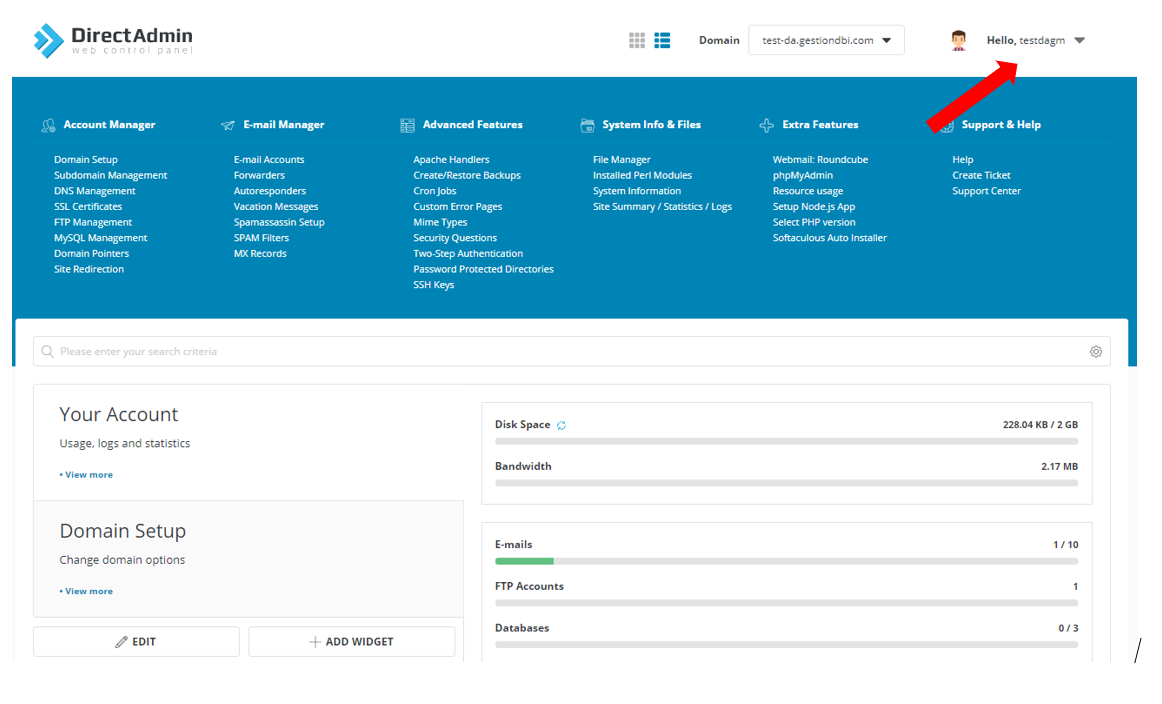
2- Then, click on “Skin Options”:
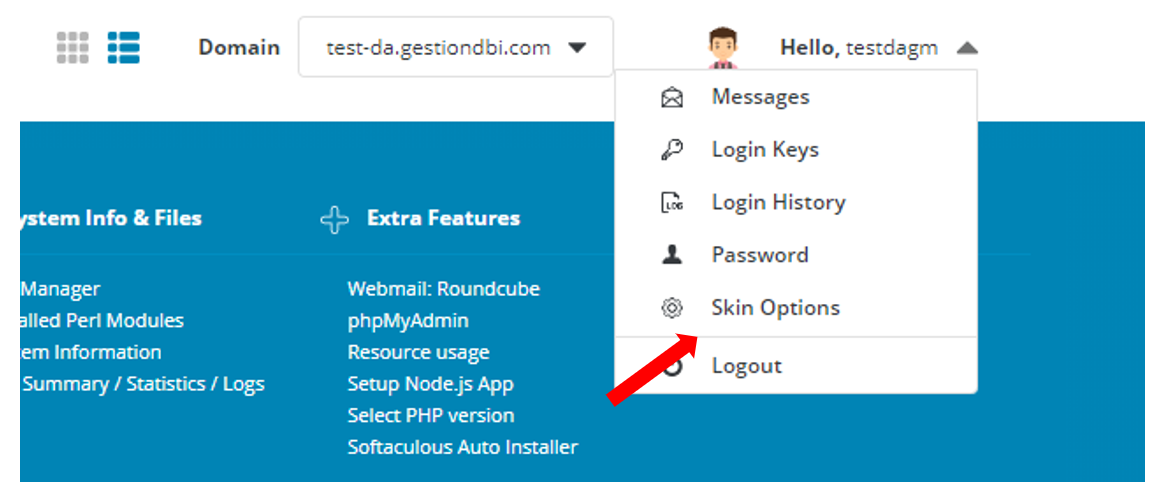
3- Click on the “Layout” dropdown menu:
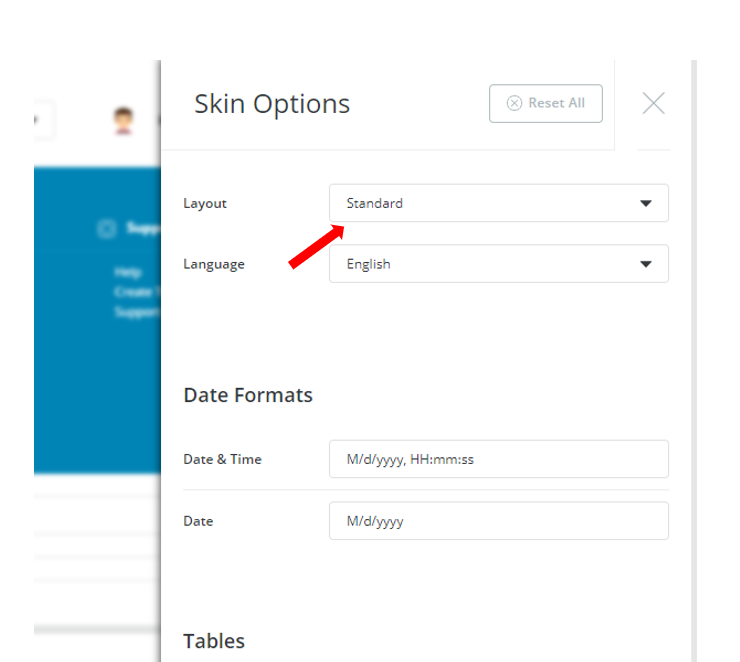
4- Choose the option “Icons Grid”:
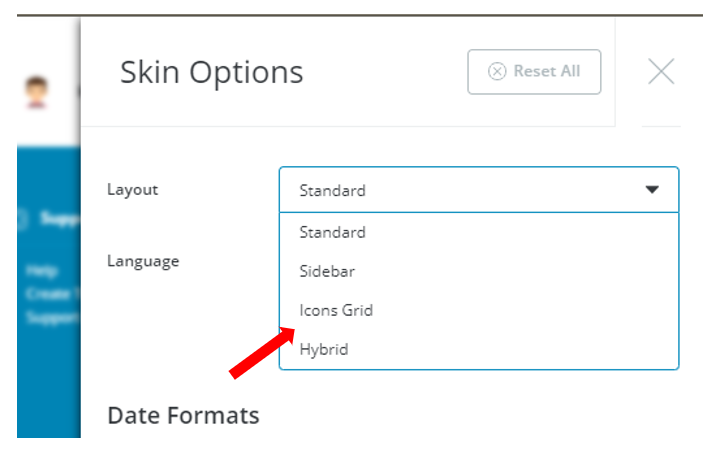
5- Voila! You now have a similar interface as the cPanel one.
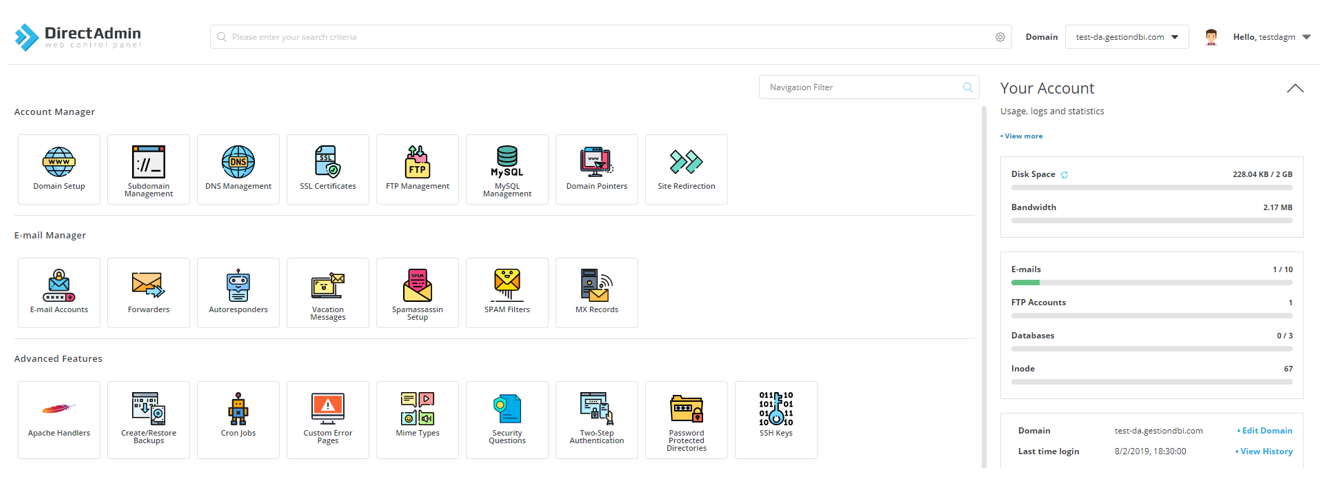
N.B: You can choose the skin that you prefer. Other option are available in the “Layout” dropdown menu.
Was this article helpful?
Dislike0 Like0
Views: 1755
Dislike0 Like0
Views: 1755