How to install an Operating System on a KVM NVMe VPS?
- Knowledgebase /
- Virtual Private Servers (VPS) /
- How to install an Operating System on a KVM NVMe VPS?
After the delivery of your VPS, it's will be by default install on a precreated template of CentOS 6.x
If you wish to change your OS, you will need to login to the VMCP Portal: https://vmcp.vmpanel.net
From this portal, you can completely manage your VPS. You will see a few Linux Template and popular original ISO to install from. If none of them is good for you, you can still upload a custom ISO from the side panel.
Was this article helpful?
Dislike0 Like0
Views: 1203
Dislike0 Like0
Views: 1203